To open an online store, you need a computer, printer, stock, and a way to store and organize it. You will need to set up a Paypal account, a bricklink account, and some bubble mailers or other shipping materials (see shipping). A scale is nice, but optional.
The first iteration of our store was 5 shoe boxes on a shelf, and about $250 of new Christmas sale LEGO® sets. We’d accidentally hit on the Friends advent calendars, and 3 of Skyra’s Magic Castles, when few other stores were buying the Friends and Elves lines to part out.
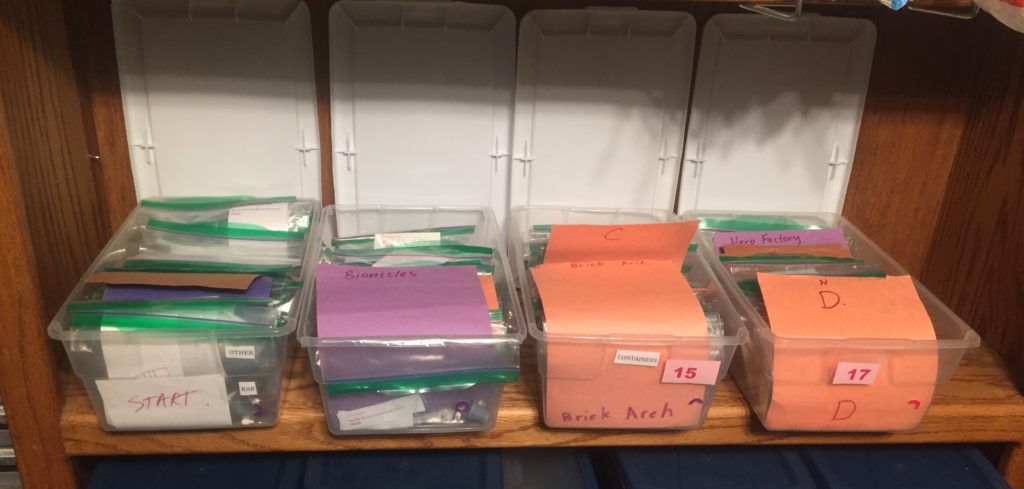
Then we bought about 30 pounds of used bulk LEGO® parts online, and lucked out again, getting a lot of older parts that were in demand for people completing sets. Along with a few more new sets purchased, it now filled 5 shelves, and about 25 shoeboxes.
As I write this now, 4 years later, the right side of my desk has trays of inventory that was cataloged and uploaded yesterday, waiting to be put away. To my left sits about 48 linear feet of organized parts, stacked over 6 feet high. In my “sorting room” is over 800 pounds of unsorted bulk, waiting for my attention, and I have 3 orders that I will pick today, waiting for my attention.
Do you want to know how we built it? Join the email group and I’ll send the new blog posts right to your inbox.
[ctct form=”145″]
Read next post in the Series: The Birth of a Bricklink Store – The Basics Part 2, Systems
2 comments